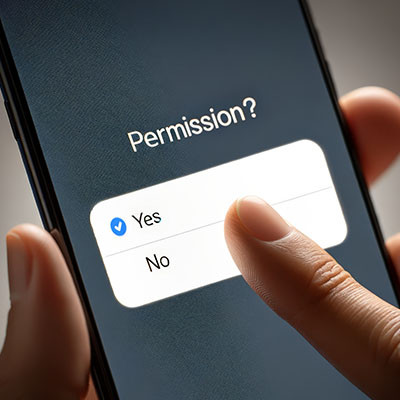Aspire Business Solutions Blog
In our pockets, purses, and palms, smartphones have become extensions of ourselves; the ultimate personal technology. We use our phones for communication, entertainment, and countless daily tasks. The problem is, the price of these new phones are going up and up and we aren’t really seeing all that much new value out of them. It lends you to ask the question whether or not we are truly getting the most value out of these powerful devices? It also lends us to ask what more can manufacturers do to deliver value that’s worth the price that today’s flagship devices command.
The Android operating system periodically receives updates and patches detailed in online publications called Android Security Bulletins. In the March 2025 edition, Google announced that 43 malicious bugs had been resolved, two of which were zero-day vulnerabilities.
Let’s talk about how to implement these fixes and why this is a practice that should reach every aspect of your business’ IT.
Your Android device offers a lot of capabilities in its little frame, with many people relying on theirs to keep their lives organized and generally handled. Many businesses even rely on Android mobile devices. This should only reinforce how critical privacy and security are.
In light of this, we’ve shared a few simple tips anyone can do to help make a smartphone that much more secure.
Your Android smartphone is a computer in and of itself; as such, it runs with an operating system installed. You install programs on your smartphone the same way you install them on your computer, although the process is more complicated. Today, we want to explain the types of files that the Android operating system uses to install apps on your phone, as well as why it might be a good idea to let the Google Play Store do the hard work for you, in terms of locating and installing apps.
Mobile malware isn’t common, but it’s growing increasingly more so. You may have heard of a malware called XLoader, which has been used to victimize people in over seven countries. This mobile threat has seen various iterations over the past several years, but you should be especially concerned these days.
Back in April of this year, Google announced that the Android platform would be given the capability to archive unused applications to help preserve the precious storage space on the devices…provided that the device was almost out of available space. This auto-archive feature is now available to all users, regardless of the storage left on their device.