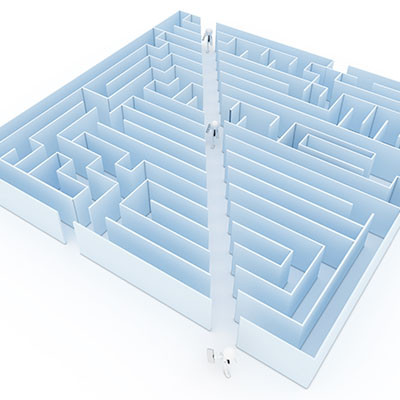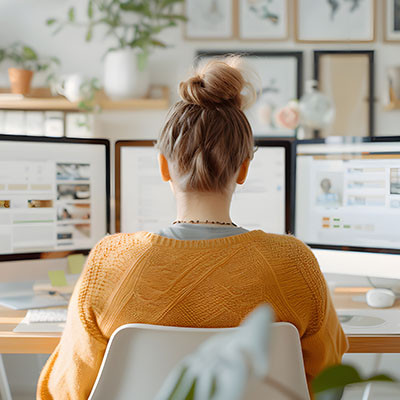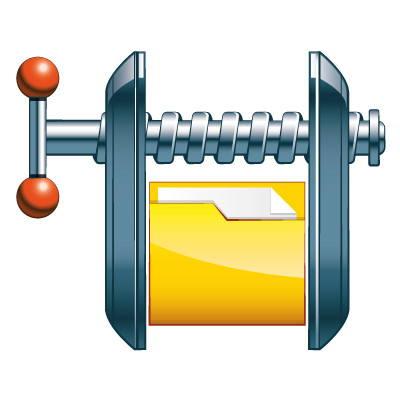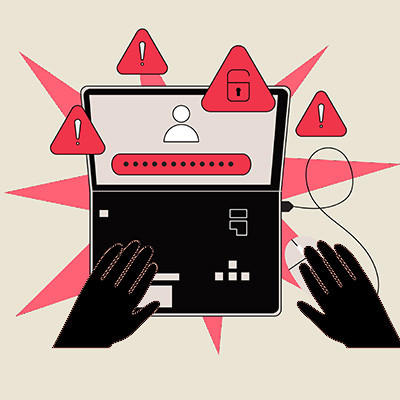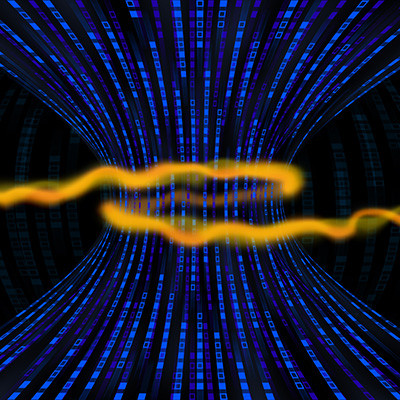Aspire Business Solutions Blog
Windows 11 takes a page out of Apple’s design playbook and features a taskbar that, instead of being off to the side, is smack in the middle of the toolbar. While some may like this change, others may not.
Fortunately for these others, a simple setting change can return the taskbar to its familiar place like on older versions of Windows.
At the beginning of this year, a massive data breach struck a location data broker called Gravy Analytics and took possession of a dataset with 30 million points from devices worldwide. This data could potentially be used to track individuals and their movements, tellingly, through healthcare, government, and military facilities.
Unfortunately, nothing can be done about data that has already been breached, but preventative steps can and should be taken to protect your business. Let’s discuss how to prevent your applications from tracking your movements.
If you want more productivity from the workday, then multiple monitors can help you achieve this goal. You might run into the issue of “ghost monitors,” though, where your PC believes you are connected to screens when you’re not. If you experience this issue and your application windows are off-screen and unobtainable, you’ll find this week’s tip helpful.
Bluesky is the new kid in town regarding social media platforms, which means that most users may not have a significant following on it yet… and new users may not be following many at all. However, a few baked-in options make it much simpler for the latter to curate their experience on the platform.
Let’s go over how a user can find new accounts to follow on Bluesky.
Sometimes problem solving requires you to step away and think about the issue at hand. Consider any great strategist out there and you’ll understand that it takes time and calculation to make moves that will benefit you now and in the future. Today, we’ll explore how you can be more productive through strategic pausing.
Last week, we discussed why X—the social media network once known as Twitter—has been losing many users. Here, we wanted to direct those seeking a move to consider the up-and-coming platform known as Bluesky in case you were one of those jumping ship.
Let’s talk about how Bluesky operates, including how to sign up.
Have you ever seen the file types that look like normal folders, but they have a zipper on the icon? These are ZIP files, and they are helpful for a variety of reasons. We’re sure you have encountered zipped files throughout your time using technology, and today, we want to demystify them a little bit and show you how to use them effectively.
Back in April of this year, Google announced that the Android platform would be given the capability to archive unused applications to help preserve the precious storage space on the devices…provided that the device was almost out of available space. This auto-archive feature is now available to all users, regardless of the storage left on their device.
Your network is a crucial part of your business, insofar as it is quite literally what powers your operations and enables you to work productively… at least, most of the time. Unfortunately, there is always the risk of a network bottleneck, or a limited capacity for data to move due to a lack of available bandwidth. So, how can these bottlenecks be avoided?
It is vital to your organization’s business continuity to establish a routine for backing up your data regularly. Automated backup solutions, whether using cloud services or local storage, can simplify this process and ensure that your backups are up to date. Set a schedule that suits your needs and enables you to restore your data to a recent state if necessary.
Microsoft Excel is an extremely capable spreadsheet creation and management tool, made all the more powerful through the inclusion of many handy shortcuts and features. We wanted to share one for a common enough function that you are effectively sure to find a use for it: quickly adding up the values in a single column.