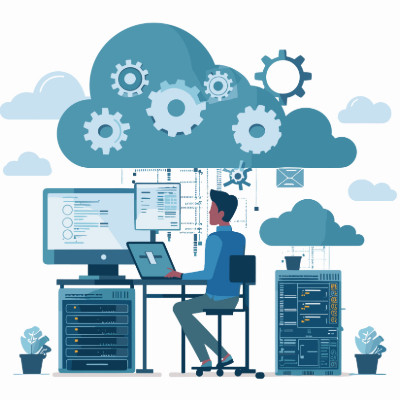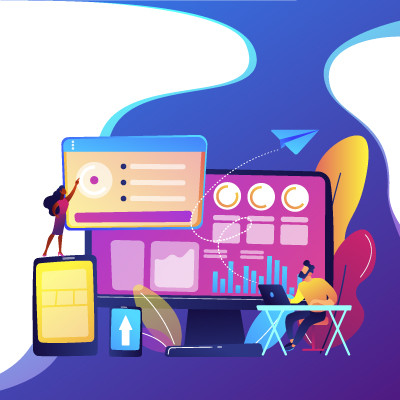Aspire Business Solutions Blog
Business is already complicated enough without having to remember all of your passwords. Unfortunately, logins and sign-ons are a necessary part of operations, and without them, work isn’t going to get anywhere. All that said, there is a solution to the problem of having too many accounts with too many unique credentials, and it all starts by asking a simple question.
The cut, copy, and paste commands are some of the most frequently used keyboard shortcuts in the modern office, but do you actually understand how they work? They make use of the clipboard, but not many people know what the clipboard is or how it functions. Today, we want to demystify the clipboard and break down how you can make better use of it on your Windows device.
With cloud computing, your business has access to tools that fundamentally change the way work takes place. Several of the biggest reasons to adopt the cloud include flexibility, efficiency, and scalability. How are you planning to use the cloud to add or remove resources to your business initiatives as needed? Today, we want to share how scalability works and how your business can fully leverage it with the cloud.
Remember buying software on disks and installing it, computer by computer? Thankfully, those days are long behind us. Today, Software as a Service (SaaS) offers powerful advantages, especially for small and medium-sized businesses.
Let’s explore how you can benefit from these subscription-based tools.
Windows 10 is rapidly reaching the end of its secure lifetime, with support scheduled to end on October 14, 2025. While this doesn’t mean that the OS will no longer be available to use, it does mean that it will no longer be able to be safely and securely used—a critically important distinction.
That is, however, unless you pay for the Windows 10 Extended Security Updates… but is this a feasible or maintainable strategy for businesses?
Your business needs software, along with the various integrations it allows for to keep your operations going. A little planning goes a long way, especially if you want to get the best return on your investment. Today, we want to look at how you can find the right mix of software for your business without breaking the bank or experiencing the dreaded “tech sprawl.”
Software fuels most businesses nowadays, even the small shops down the street. Depending on the size and scope of the business, however, managing software can be complex and downright unfun. Today, we want to highlight a type of tool that your business can find great value in: a software management solution.
Technology plays a massive role for most organizations nowadays, and not everyone always grasps the importance of it. Most of the time, there is so much built into today’s enterprise software that it can often be overwhelming for workers to use it effectively. Today, we will give you three tips on how to help employees get a grasp of the technology their productivity depends on.
Your Android smartphone is a computer in and of itself; as such, it runs with an operating system installed. You install programs on your smartphone the same way you install them on your computer, although the process is more complicated. Today, we want to explain the types of files that the Android operating system uses to install apps on your phone, as well as why it might be a good idea to let the Google Play Store do the hard work for you, in terms of locating and installing apps.
You know that a software has made its mark when its name becomes synonymous with the type of software it is. For instance: PowerPoint.
This element of Microsoft 365 is well-known enough to often be used as a catch-all phrase for any presentation software. Less well-known, however, are some of the cool features and functions that PowerPoint has to offer. Today, we’re sharing a few of these features with you.
Microsoft developed the Teams platform with the aim of enhancing collaboration among individuals. The rise of remote collaboration has been ongoing for several years, and the COVID-19 pandemic solidified its place as a standard feature in business operations. Recently, Microsoft has introduced several enhancements to the platform to further augment its functionality.
Microsoft Excel is an extremely capable spreadsheet creation and management tool, made all the more powerful through the inclusion of many handy shortcuts and features. We wanted to share one for a common enough function that you are effectively sure to find a use for it: quickly adding up the values in a single column.
Since the Windows 95 operating system, Microsoft has been separately publishing 15 free utilities to add significant capabilities intended to help a user make some small tweaks and adjustments in a relatively safe way, as compared to what would otherwise be necessary to make these changes. Microsoft PowerToys are still available today, so let’s discuss what some of them can do…and how you should go about getting these tools, if so you choose.